In the 2nd Photoshop induction we scanned our Flip-books into the computer to be edited on Photoshop then eventually turned into animations.
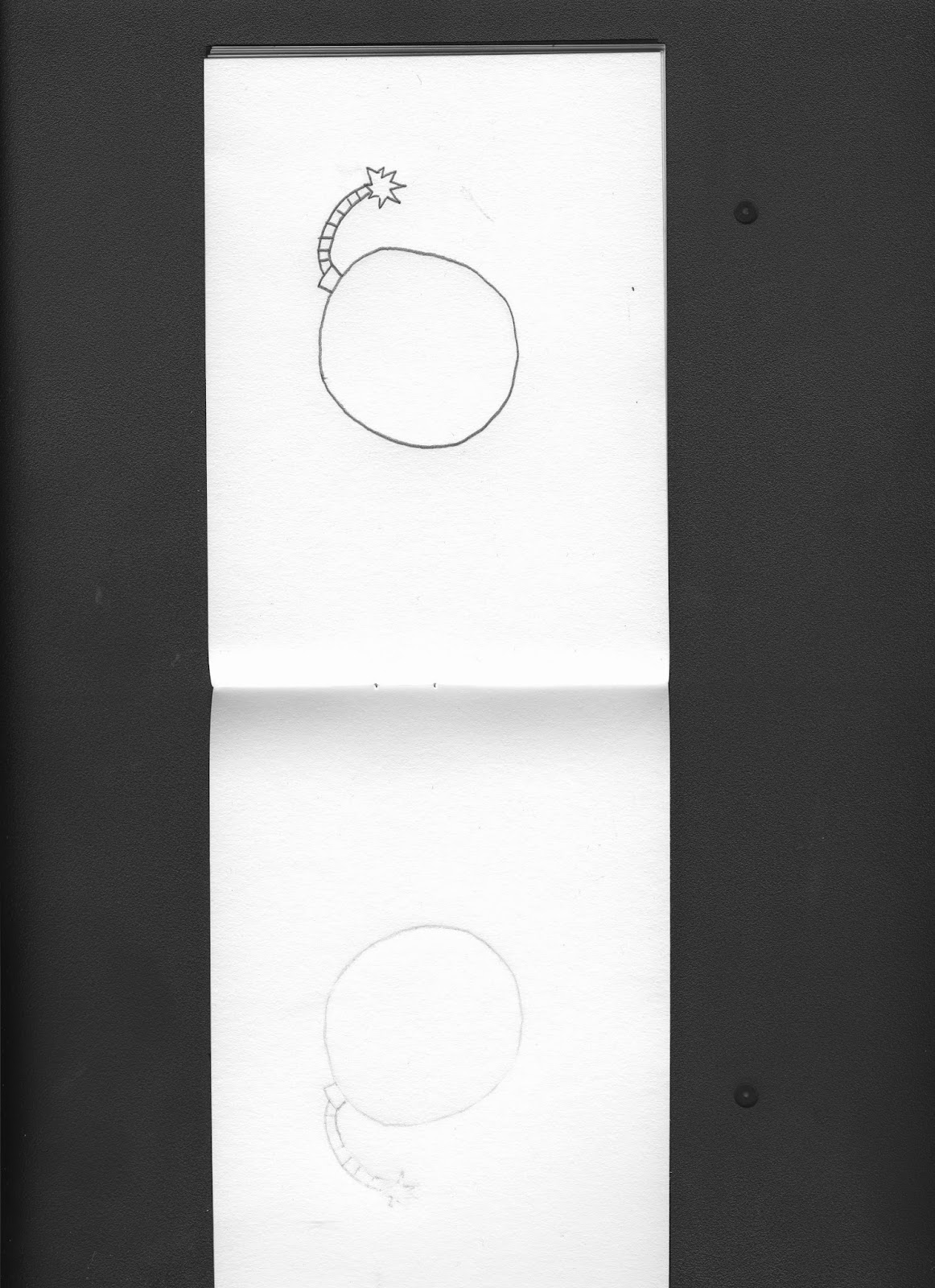
Once all the images were scanned in I opened each image up in Photoshop and pasted them all onto separate layers on one document. Then by decreasing the opacity of each layer like looking through tracing paper, I could figure out where exactly to place each image so they fit together.
The above animation is the simple ball bouncing up and down motion that uses squash and stretch but in this case bounces from left to right. I slightly altered each picture, as the ball in each image was drawn with pencil I upped the contrast so the outline becomes far more prominent.
Once I had all the images from this flip-book scanned in, placed on one document and altered so they all fit together I was initially going to colour each image in using the multiply tool. But then I decided to play around with some of the other tools at my disposal. That is when I remembered the invert option on 'levels' where I basically completely switched around the colours so instead of being black pencil on white background, it became white pencil on black background. I felt that although this technique is incredibly simple it works rather effectively.



No comments:
Post a Comment