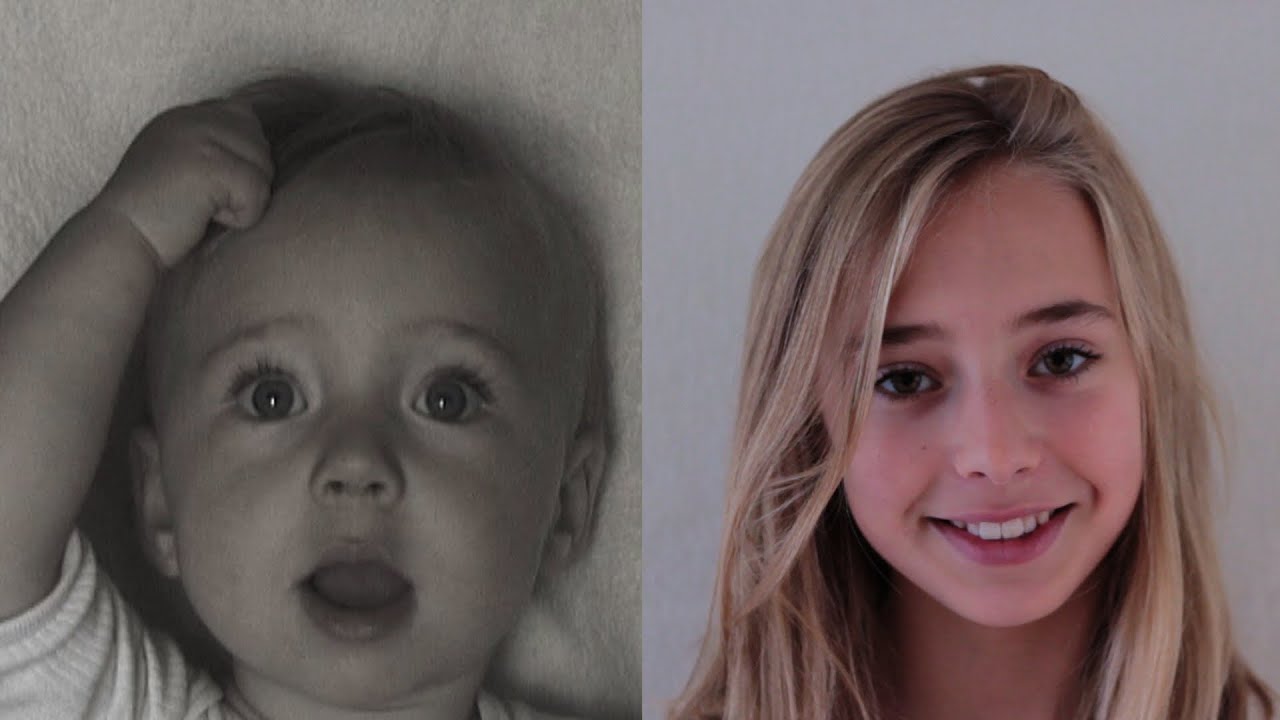So, where am I at? Well the frames in which the little girl jumps off the swing before running off are tidied up with the exception of two at the end in which her leg disappears off screen.
Then the frames in which grass covers the teddy bear's face are entirely cleaned up. These frames were perhaps the most concerning to me in the case of time management because I wanted to solve the issue of the girl rediscovering the bear shortly after she lost it by covering up the bear but in the process of having each blade of grass individually grow... I'll let the drawings speak for themselves...
As you can see, when the grass starts to grow there are relatively few grass strands to deal with. But then as the grass grows longer and dozens of new grass strands are introduced, the frames become increasingly difficult to map out. Anyway its safe to say by the 17th frame I was completely lost in what was grass and what was still bear. But I was given some good advice about how to combat my problem of frames taking too long to do (by this time each was taking around 40 minutes to draw and to add insult to injury I misplaced my 12th frame, forgot I had drawn a 12th frame, redrew it, then rediscovered my original 12th frame, both frames looked basically identical and I'd just wasted 40 minutes.) The feedback was to instead of only having grass cover the teddy, introduce ivy to the picture and have it grow up and cover the teddy. Ivy is a lot bigger than grass and takes a lot less time to grow so introducing this plant seemed to be a nobrainer.

If sketching these frames out proved to be time consuming the first time, retracing the sketchy lines on Photoshop proved to be just as slow, but that's what I did for the first frame. After that I new that in order to get 20 seconds of animation done there had to be a faster process. that is when I realised that using the magic wand tool to erase the background and then with the lines on a seperate layer I could alter the levels to bring the contrast right up and brightness right down to turn my originally sketchy dull pencil lines into nice thick black lines.
Before
After
Something that could have taken another 40 minutes to do was accomplished in around 2 minutes which was hugely time saving.
The above image is the initial first layer and in a way serves as a background for all the frames to come.