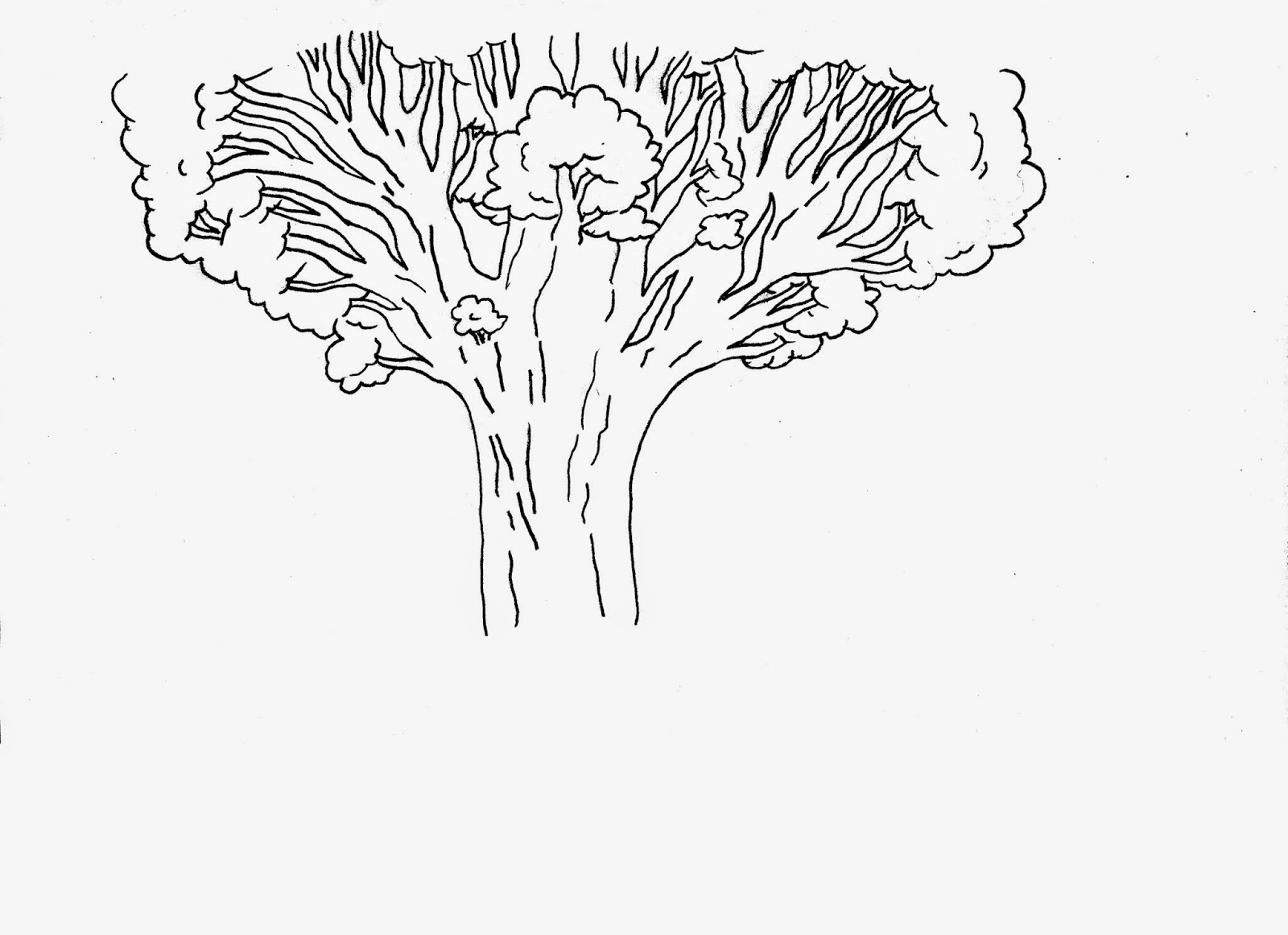The Soundtrack featured in my animation is the song We Want To Be Different by the artist Guts. I was at a bit of a lost of what to do with my animation's soundtrack. I wasn't that fond of the idea of incorporating sound effects. This is because I was making a time-lapse animation and time-lapses I've seen in the past haven't tended to incorporate sound and if they have they have usually been music over the top of the footage.
I use Spotify a lot for finding new music to listen to so I created a new playlist entitled 'Potentials for Elements Soundtrack' and began adding music I felt would fit the footage. Eventually I came across the song We Want To Be Different by Guts and after I had added eight songs to the playlist I was certain that song was not only the best of the bunch but would suite the animation the best. I felt the animation needed a soundtrack, but nothing that would distract away from the actual animation so it needed to be relatively subtle but still add to the animation.
I bought the song on I Tunes but the artist has not given me permission to use his track for commercial use so I will not be using the animation to profit in any way as I understand the rules of copyright.
https://www.youtube.com/watch?v=e2iTqbsbmS0
Monday 12 January 2015
Thursday 8 January 2015
Elements Animation Evaluation
I feel like my Elements animation was quite a big project in what I wanted to achieve. From day one I had one thought in mind that I would keep to as a basic specification for the rest of my time developing the animation and that thought was that I wanted to create something that looked nice. In the past I had tended to focus more on character based things so characters were often my main priority when it came to developing an animation. But for this animation I wanted to challenge myself and do something I hadn't really done before. Instead of focussing my attention on characters, I would create an animation with only one character and the rest of the story be told through visual representation.
Frequently throughout the animation, there were times where I could have dramatically saved time. For instance, for the first half of my time on this project I was working solely on computers, drawing with a mouse. I was working at a rate of around 12 frames every 63 hours which was incredibly slow. For me I was slightly resistant to move onto layout paper because I was very focussed on achieving realistic movements and felt that if I moved onto layout paper the movements of the 10 year old girl in my animation would become less consistent. Eventually, when it was pointed out to me that I was basically rotoscoping the footage I had of a girl on a swing in an effort to make the most realistic movements possible, I moved onto layout paper. I realised I should have been doing this from the start because the movements I was creating on layout paper were just as realistic, created in a fraction of the time.
In the end, I was very happy with the animation I produced for final critique. There were parts of the animation I felt I was really happy with, e.g. the sequence in which the grass engulfs the dog teddy's head and the sequence in which we see grass grow up around the teddy. And parts I was not so happy with such as the first shot we see of the girl on the swing. This was due to the fact that it was right at the time when I switched to layout paper, leaving this computer generated sequence behind to work on new scenes, so when I came back to this sequence very close to putting the animation together, it was apparent the sequence could have benefitted from a few added frames to make the sequence flow better.
Obviously I wish I could have coloured the entire animation. But due to lack of time, this task was basically impossible to complete before submission. Not to say i didn't have time to colour any of it, but if I was going to finish colouring any of it, it would be the grass scenes. I would still like to complete colouring the entire animation to put it into a portfolio. But that is no short task and is likely to take up a lot of time, if it is to be completed, it would have to be in my own time.
Frequently throughout the animation, there were times where I could have dramatically saved time. For instance, for the first half of my time on this project I was working solely on computers, drawing with a mouse. I was working at a rate of around 12 frames every 63 hours which was incredibly slow. For me I was slightly resistant to move onto layout paper because I was very focussed on achieving realistic movements and felt that if I moved onto layout paper the movements of the 10 year old girl in my animation would become less consistent. Eventually, when it was pointed out to me that I was basically rotoscoping the footage I had of a girl on a swing in an effort to make the most realistic movements possible, I moved onto layout paper. I realised I should have been doing this from the start because the movements I was creating on layout paper were just as realistic, created in a fraction of the time.
In the end, I was very happy with the animation I produced for final critique. There were parts of the animation I felt I was really happy with, e.g. the sequence in which the grass engulfs the dog teddy's head and the sequence in which we see grass grow up around the teddy. And parts I was not so happy with such as the first shot we see of the girl on the swing. This was due to the fact that it was right at the time when I switched to layout paper, leaving this computer generated sequence behind to work on new scenes, so when I came back to this sequence very close to putting the animation together, it was apparent the sequence could have benefitted from a few added frames to make the sequence flow better.
Obviously I wish I could have coloured the entire animation. But due to lack of time, this task was basically impossible to complete before submission. Not to say i didn't have time to colour any of it, but if I was going to finish colouring any of it, it would be the grass scenes. I would still like to complete colouring the entire animation to put it into a portfolio. But that is no short task and is likely to take up a lot of time, if it is to be completed, it would have to be in my own time.
Who Framed Roger Rabbit (1988)
Who Framed Roger Rabbit was one of the first live action films to incorporate the usage of CGI cartoon characters. As film critic Janet Maslin of The New York Times stated upon its release, it was not the first time cartoon characters and live action humans have shared the screen, but in this case, it is the first time they have done it on their own terms and made it look real.
A time before cartoon characters have appeared with live action actors was in Mary Poppins but this time the characters were rendered in 3D to give them a more realistic, smoother, well rounded look.
The legacy of this film's groundbreaking techniques lives on in films such as Space Jam and Looney Tunes: Back in Action.
A time before cartoon characters have appeared with live action actors was in Mary Poppins but this time the characters were rendered in 3D to give them a more realistic, smoother, well rounded look.
The legacy of this film's groundbreaking techniques lives on in films such as Space Jam and Looney Tunes: Back in Action.
Neighbours (1952)
Neighbours is Pixilation created by Norman McLaren who is regarded by many as a pioneer of Pixilation. The story of the short film is two neighbours have a good relationship with one another and live in harmony with each other. But then when a small beautiful flower appears in the exact middle of the line separating the two houses, conflict breaks out over who gets the flower. Walls are put up, and soon the two neighbours descend into anarchy destroying everything they both hold dear, including the flower.
To me I feel the pixilation gives a very important message about fighting and the pointlessness of war. Considering it is eight minutes long and contains zero dialogue, the story and message behind the story could not be clearer and for the time it is a technical achievement.
To me I feel the pixilation gives a very important message about fighting and the pointlessness of war. Considering it is eight minutes long and contains zero dialogue, the story and message behind the story could not be clearer and for the time it is a technical achievement.
Steamboat Willie
Steamboat Willie is an animated short produced by Walt Disney Animated Studios (back then known as) Disney Brothers Studio. It was also directed by Walt Disney and was the first cartoon to introduce the now iconic Mickey Mouse and Minnie Mouse. Upon release it received widespread critical acclaim for its technical achievements. It was also the first short to feature a synchronised sound. Since its release it's legacy has lived on and it is even featured in the logo for Walt Disney Animation Studios.
This traditional 2D style is highly regarded as are these shorts. Shown before the film Frozen was an animated Walt Disney classic cartoon from the golden age called 'Get a Horse'. The 2013 film features actual archive recordings of Walt Disney's voice playing Mickey and incorporates both traditional 2D animation and 3D CGI.
Gertie the Dinosaur
Gertie the Dinosaur is an animated short that was created by Windsor McCay back in 1914. It is considered to be the first ever animated movie to use the techniques of keyframes and tracing paper. When it was first shown, it was an interactive experience where McCay himself would interact with Gertie and Gertie would do tricks. Unfortunately, McCay's employer at the newspaper he produced comics strips for realised his employee was beginning to turn his attention away from comic strips and onto animation so he began to steer him away from the field. That is why McCay recorded himself interacting with Gertie and then this live-action footage was shown alongside the animation.
To me it is easy to understand why the short is so highly regarded, just from a technical stand point the animation holds up to this day and considering it is the first short to use keyframes and tracing paper the timing is fairly spot on.
To me it is easy to understand why the short is so highly regarded, just from a technical stand point the animation holds up to this day and considering it is the first short to use keyframes and tracing paper the timing is fairly spot on.
Popeye
Popeye the Sailor Man is a fictional cartoon character created by Max Fleischer in 1933. Originally appearing in the comic strip Thimble Theatre. Eventually, due to Popeye's popularity the strip was renamed after him. He went on to star in his own series of cartoons that aired for 25 years to come making Popeye one of the longest running cartoons. Since his debut, Popeye is considered one of the greatest cartoon characters ever.
The cartoon would usually follow a similar premise, someone would make a move on Popeye's partner Olive Oyl and then Popeye would eat his spinach to give him the power to take down his enemies.
The cartoon would usually follow a similar premise, someone would make a move on Popeye's partner Olive Oyl and then Popeye would eat his spinach to give him the power to take down his enemies.
The Sinking of the Lusitania
The Sinking of the Lusitania is an animated work of propaganda created by American animator Windsor McCay. It is also a piece of documentary animation documenting the real life sinking of the Lusitania after it was torpedoed by a German submarine. At 12 minutes in running time it was the longest animation ever created at the time. Not only that but it was also considered the very first animated documentary that is factual and completely serious.
Even though McCay was effectively a newspaper cartoonist, The Sinking of the Lusitania is considered to be his most realistic work as it needed to be as close to what actual footage would look like as possible. The reason not actual footage was used to record the disaster was because they simply did not have the technology back then to actually send ships out with camera equipment in time.
Even though McCay was effectively a newspaper cartoonist, The Sinking of the Lusitania is considered to be his most realistic work as it needed to be as close to what actual footage would look like as possible. The reason not actual footage was used to record the disaster was because they simply did not have the technology back then to actually send ships out with camera equipment in time.
Wednesday 7 January 2015
Elements Animation Development: Final Push
Starting 9.30 am, I worked for pretty much 22 hours straight in an effort to complete my animation. It was apparent to me from the start of the day that I would not be completing the colouring. I knew that quite a while ago. But I knew we would be showing our final animations in the final group critique Tuesday. But when I began my day of placing the remainder of the frames I had finished into the right format, I was informed that I had been producing my final jpegs (frames) at a file size that was way too large. Instead of the desired format (72dpi), I had been developing my jpegs at 300dpi which was too large to be put into a video file.
So, after much figuring out we eventually realised that file sizes could be altered by using the 'Edit Multiple Files' tool on Photoshop. This tool was fast and reliable, meaning I could focus the rest of my time on drawing the remainder of my frames. Initially the remainder of my frames were going to be a close up shot of the girl's legs, now aged around 20, walking into frame, picking up the now ragged looking teddy. Then a mid shot of the girl from the chest up holding and viewing the teddy. But when it got to around 12 pm I realised I would not be able to do both in the remainder of time I had left. So I kept in the legs shot (of which I felt better served the story).
At around 4.00-4.30am I finally finished my drawn leg frames. I scanned them in, altered the contrast on Photoshop, altered the dimensions of each frame then placed them into the Adobe Premiere. Once I had all the final clips together I added the title Matt had come up with 'Swinging Through Time' and rendered the final animation. Completed: 7.30 am.
So, after much figuring out we eventually realised that file sizes could be altered by using the 'Edit Multiple Files' tool on Photoshop. This tool was fast and reliable, meaning I could focus the rest of my time on drawing the remainder of my frames. Initially the remainder of my frames were going to be a close up shot of the girl's legs, now aged around 20, walking into frame, picking up the now ragged looking teddy. Then a mid shot of the girl from the chest up holding and viewing the teddy. But when it got to around 12 pm I realised I would not be able to do both in the remainder of time I had left. So I kept in the legs shot (of which I felt better served the story).
At around 4.00-4.30am I finally finished my drawn leg frames. I scanned them in, altered the contrast on Photoshop, altered the dimensions of each frame then placed them into the Adobe Premiere. Once I had all the final clips together I added the title Matt had come up with 'Swinging Through Time' and rendered the final animation. Completed: 7.30 am.
Sunday 4 January 2015
Animation Historical and Contemporary Practice: Luxo Jr
At the time the movie Tron was made no one really cared about this new technique of CGI. John Lasseter was desperate to pursue this new found technology and use it on a massive commercial level. But, as I said before, no one felt the same way and he was actually fired from Disney due to his unwillingness to accept CGI was a dead-end. That is when he went off to co-found Pixar.
The first major CGI animated short was Luxo Jr created by Pixar animation studios in INSERT DATE. It tells the father/son story of a dad lamp and it's kid. John Lasseter was inspired by his own desk lamp and was intrigued with what a smaller child desk lamp would look like. The filmmakers thought about what makes babies cute, that their heads and eyes are far bigger in comparison to adults. So when it came to the creation of Luxo Jr's character the animators gave him a far larger head and smaller body.
When the short was released it was praised by critics and audiences. Not just for the technology used but in the same way Toy Story was heavily praised, it received acclaim because of emotion, characters and unique storytelling. That proved to be the award winning formula Pixar has brought to every one of the studio's films since.

The first major CGI animated short was Luxo Jr created by Pixar animation studios in INSERT DATE. It tells the father/son story of a dad lamp and it's kid. John Lasseter was inspired by his own desk lamp and was intrigued with what a smaller child desk lamp would look like. The filmmakers thought about what makes babies cute, that their heads and eyes are far bigger in comparison to adults. So when it came to the creation of Luxo Jr's character the animators gave him a far larger head and smaller body.
When the short was released it was praised by critics and audiences. Not just for the technology used but in the same way Toy Story was heavily praised, it received acclaim because of emotion, characters and unique storytelling. That proved to be the award winning formula Pixar has brought to every one of the studio's films since.

Animation Historical and Contemporary Practice: Tron
The first usage of CGI in a movie was in the Sci-Fi film Tron in the sequence where two opponents battle it out in a virtual reality set inside a video game where they drive in motorbike-like vehicles to cut each other out.
When John Lasseter saw this movie he said he was 'blown away', not by the film itself, but the potential of the technology used in the film.

When John Lasseter saw this movie he said he was 'blown away', not by the film itself, but the potential of the technology used in the film.

Introduction of CGI into hand drawn Disney films.
Disney has always championed the use of 2D animation in it's movies. But nowadays the usage of computers is a pivotal part of the movie making process. But up till 1992 CGI hadn't been included at all or if at all on a minute scale but in Beauty and the Beast it was heavily used for the first time in the famous ballroom dance scene.

Since then CGI has been used a lot more in Disney films but only when the use of traditional 2D animation cannot work to have the same effect as 3D animation. Or in cases where it would be far less efficient and far more time consuming to use 2D. For example, in the stampede scene in The Lion King, CGI was used to compensate for the many, many wildebeests that had to be animated.

Another case of CGI being used in an otherwise traditional 2D film was in Tarzan with the opening scene where the camera swoops through the jungle. Perhaps this scene could have been created with entirely 2D animation, but the scene would have taken far longer to create and might not have flown as smoothly.

Since then CGI has been used a lot more in Disney films but only when the use of traditional 2D animation cannot work to have the same effect as 3D animation. Or in cases where it would be far less efficient and far more time consuming to use 2D. For example, in the stampede scene in The Lion King, CGI was used to compensate for the many, many wildebeests that had to be animated.

Another case of CGI being used in an otherwise traditional 2D film was in Tarzan with the opening scene where the camera swoops through the jungle. Perhaps this scene could have been created with entirely 2D animation, but the scene would have taken far longer to create and might not have flown as smoothly.
Elements Animation Development: Designing the girl aged 19
I needed to figure out what the older version of the girl was going to look like. I new i wanted her to resemble her around 10 year old self as she is now 19. But in a way i don't want to make it too obvious, she needs to look a lot older and a lot more mature but subconsciously we're looking at the same girl.
I hadn't thought too much about her appearance age 19 until on the train I spotted someone who instantly clicked with me that that is what the girl would look like age 19. So I sort of discreetly drew a rough sketch of her and then I used this rough sketch as the inspiration for our 19 year old comparison.
INSERT GIRL ROUGH SKETCH
I felt like it was very important that I put both the designs of the girl aged 10 and aged around 19 along with the teddy bear in the same image standing beside each other. This way I could get the sizes right. I decided to do this midway through the sequence in which the girl places her teddy on the ground.
The hand of a 10 year old girl places the teddy on the grass at the start and then the hand of a 19 year old girl picks it up at the end. The change in hand sizes needs to be obvious so we can obviously tell someone much older has found it again after many years.
With the girl aged 10, the girl aged 19 and the dog teddy standing side by side we can easily see how big age 19 girl's hand is in comparison to the dog teddy.
I hadn't thought too much about her appearance age 19 until on the train I spotted someone who instantly clicked with me that that is what the girl would look like age 19. So I sort of discreetly drew a rough sketch of her and then I used this rough sketch as the inspiration for our 19 year old comparison.
INSERT GIRL ROUGH SKETCH
I felt like it was very important that I put both the designs of the girl aged 10 and aged around 19 along with the teddy bear in the same image standing beside each other. This way I could get the sizes right. I decided to do this midway through the sequence in which the girl places her teddy on the ground.
The hand of a 10 year old girl places the teddy on the grass at the start and then the hand of a 19 year old girl picks it up at the end. The change in hand sizes needs to be obvious so we can obviously tell someone much older has found it again after many years.
With the girl aged 10, the girl aged 19 and the dog teddy standing side by side we can easily see how big age 19 girl's hand is in comparison to the dog teddy.
Animation Historical and Contemporary Practice: Snow White and the Seven Dwarfs
Snow white and the Seven Dwarfs was the first animated feature developed by Walt Disney Animated studios. This film also features one of the most well known uses of rotoscoping in an animated movie by Disney anyway.
Referencing has always been used in animation. The characters in animated Disney films are always essentially cartoony but it is still important that they convey realistic movements so we can believe in them. But sometimes an animator might reference something to such an extent it might have just been more practical and time-saving to use the technique of rotoscoping.
In the case of Snow White, where Snow White is seen dancing the animators simply animated Snow White's face but the rest of her body and dress were rotoscoped over real footage of a woman dancing. Thus creating a realistic dancing motion.

Referencing has always been used in animation. The characters in animated Disney films are always essentially cartoony but it is still important that they convey realistic movements so we can believe in them. But sometimes an animator might reference something to such an extent it might have just been more practical and time-saving to use the technique of rotoscoping.
In the case of Snow White, where Snow White is seen dancing the animators simply animated Snow White's face but the rest of her body and dress were rotoscoped over real footage of a woman dancing. Thus creating a realistic dancing motion.

Elements Animation Development: 2nd january
I spent today basically putting my neat jpeg frames into the correct HD format. This sounded easier than it was because I also had to make sure all the frames played back exactly the same so all the characters and actions had to remain in the same place.
Below are a few examples of my new formatted frames...
Below are a few examples of my new formatted frames...
Elements Animation Development: Dog Teddy being placed on the grass
The creation of this sequence was aided heavily by the usage of key-frames. These key-frames to be exact...




Doing the in-between frames was far easier, i would roughly sketch out each frame with coloured pencils then once i'd scanned all the roughs into the computer and played them back at 12 frames per second I found that they flowed rather nicely. Perhaps the actual motion of the dog teddy collapsing could have been faster to resemble real-time, but in the end I felt I quite liked the slow motion effect. Besides, with barely a few days left and quite a lot of frames left to produce, I understood I really did't have the time to be cutting frames.
So with that in mind I took all my rough frames, traced over them with a fine-line pen and scanned the neat frames into the computer.
Elements Animation Development 29th December
Yesterday I spent the day animating a tree growing in the background of my teddy bear becoming engulfed with grass.
For this animation process I used key-frames, one at the start of the cycle as a small tree and one at the end when the tree has grown into a mature large tree. Obviously I knew I couldn't make it full grown and massive because trees grow to full size over hundreds of years. I'm only passing around 15 years so I didn't want the tree to grow to an unbelievable size, just large enough that we can see at least a decade has passed.
Growing the tree from it's initial size in the first key-frame was relatively simple, what was a challenge was gradually turning the tree into the into the tree in the 2nd key-frame, I found it a challenge to see how the branches would fit into place. In the end I felt molding the tree into the key-frame would be a far too complicated and time consuming process so in the end I decided to simply grow out the tree I was already animating and just try to make it around the same size and dimensions as the tree in the key-frame.
Small to large tree was animated in 9 frames. When I played it back I felt it flowed really well but it was a little to quick which made it look like the tree was growing far quicker than everything else. So to slow it down I added in-between frames to the sequence to extend it to a second in length. The results looked a lot better and to me it looked like it was growing at a much more realistic speed.
For this animation process I used key-frames, one at the start of the cycle as a small tree and one at the end when the tree has grown into a mature large tree. Obviously I knew I couldn't make it full grown and massive because trees grow to full size over hundreds of years. I'm only passing around 15 years so I didn't want the tree to grow to an unbelievable size, just large enough that we can see at least a decade has passed.
Growing the tree from it's initial size in the first key-frame was relatively simple, what was a challenge was gradually turning the tree into the into the tree in the 2nd key-frame, I found it a challenge to see how the branches would fit into place. In the end I felt molding the tree into the key-frame would be a far too complicated and time consuming process so in the end I decided to simply grow out the tree I was already animating and just try to make it around the same size and dimensions as the tree in the key-frame.
Small to large tree was animated in 9 frames. When I played it back I felt it flowed really well but it was a little to quick which made it look like the tree was growing far quicker than everything else. So to slow it down I added in-between frames to the sequence to extend it to a second in length. The results looked a lot better and to me it looked like it was growing at a much more realistic speed.
Small tree
Large tree
Subscribe to:
Posts (Atom)







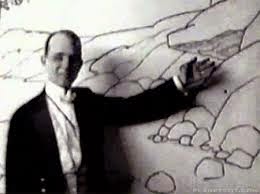


.jpg)