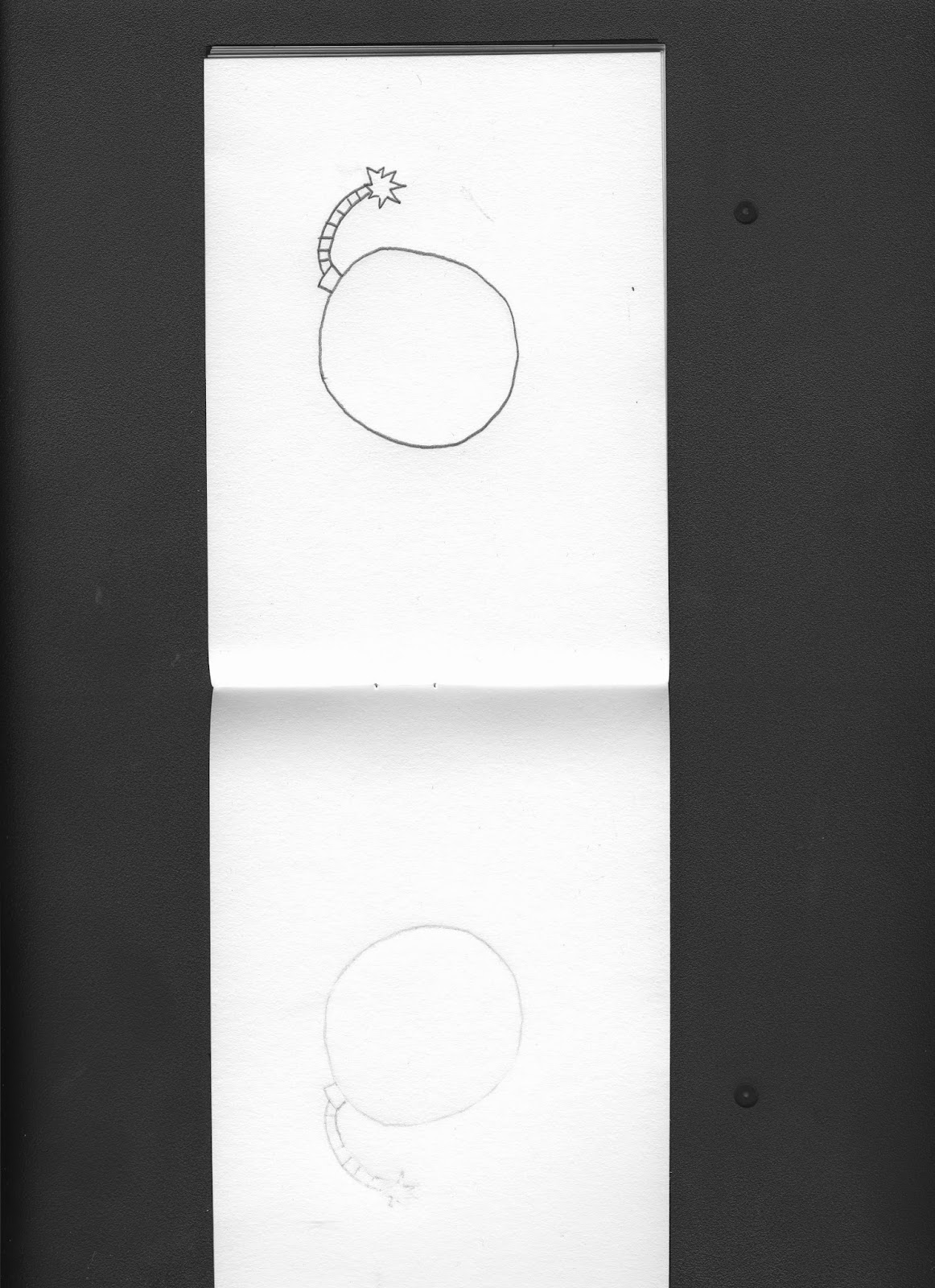Today we were given a brief in a new module titled 'The Classical Elements'. The brief was that we have create an animation based around one of the four elements, Earth, Fire, Water and Air.And we must follow and standard work flow to achieve success, Pre-Production, Production and Post Production.
The brief deadline is not till the 6th of January 2015 at 13:00 so it is going to be a huge project. That means that unlike my Pixilation animation, I need to put a lot of work into the initial idea because I feel a good initial idea is key for all the other parts to fall into place.
I began by researching fire, water, earth and air and other animations/artworks that use these elements. That is when I first thought of he trailer I had seen for the Pixar short Lava.



The actual short has yet to be released yet so all I had to watch was this trailer that lasts less than forty seconds yet it still contains all four elements.
Basically from what I can tell from the story is that it's like a volcano that sings but when he gets to 'send me someone to lava...' his smile fades. I think 'lava' is kind of like 'love-ar' meaning this volcano is lonely. I am assuming the short will be a story about how to volcano meets someone, maybe a another volcano through singing.
Even though it is an incredibly simple idea I thought the animation was very beautiful and I found that I could watch that trailer over and over just because of how mesmerizing it is. That is when I realised it is possible to tell a compelling story and entertain people through something that's relatively low on narrative. Instead of having characters who talk moving a story along I think it would be more interesting to let one of these elements tell the story. No dialogue, no text and no over explaining a plot is something I want to do but all the while I hope it will still entertain people.
Another animation I looked at which used at least one of the four elements to tell a story was another Pixar short called Partly Cloudy.
The short was about a cloud apparently named Gus (although it's never specified in the animation). It is the clouds job to create babies so the stalks can deliver them to all different parent species of animal.

But while the other clouds create soft cuddly baby animals, Gus seems only able to create baby animals that are very dangerous for the stolk to deliver, e.g. electric eels, porcupines and crocodiles.
The animation contains not one spoken word so how the narrative is told is often through the usage of the four elements. Gus is a darker colour than the other clouds, this represents that what he creates is slightly more edgy than the other clouds. Not to the point that he is a dark character, because obviously we can see (above) that he is still fluffy and cuddly himself but that he is not making things that are as fluffy and cuddly than everyone else.
He is also on a lower level to everyone else representing he is a lonely cloud that perhaps doesn't quite fit in. From the first few seconds of this short it is established that this is going to be an underdog sort of story.
The animation also uses the four elements to convey emotion. When Gus is angry, instead of shouting we can see he is angry because he has created a thunderstorm. He also rises higher in the air so we are looking up at him to make him appear more intimidating and scary.
Shortly after though the camera pulls up so Gus is on our level and he starts to cry. We know he is crying because although we can't see tears from his eyes he is making rain which to the viewer represents the cloud crying.
But at the end when it ends happily the camera pans out, pulling down towards the Earth. This shows us Gus rising into the air, turning a brighter colour above the sun, joining his other cloud friends.
Other examples of animations using the four elements to tell a story or convey emotion...
AIR
The character Day is slightly unwilling to wake up. We can see this because of the thunder cloud going off in him this represents 'No give me five more minutes! I don't want to get out of bed!'.
WATER
Above we can see Day is urinating but since this is an animation that is also targeted at kids, we don't actually see him urinating, it is only represented through water, in this case a waterfall.
WIND
He has a morning stretch. He breathes in, then breathes out. This is represented through trees blowing in the wind and the branches swaying from one side to the other.
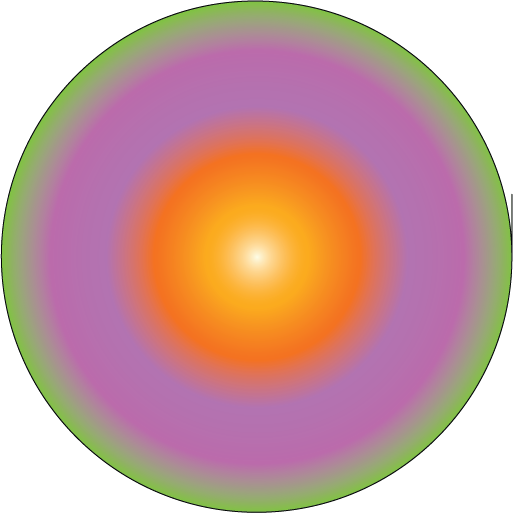


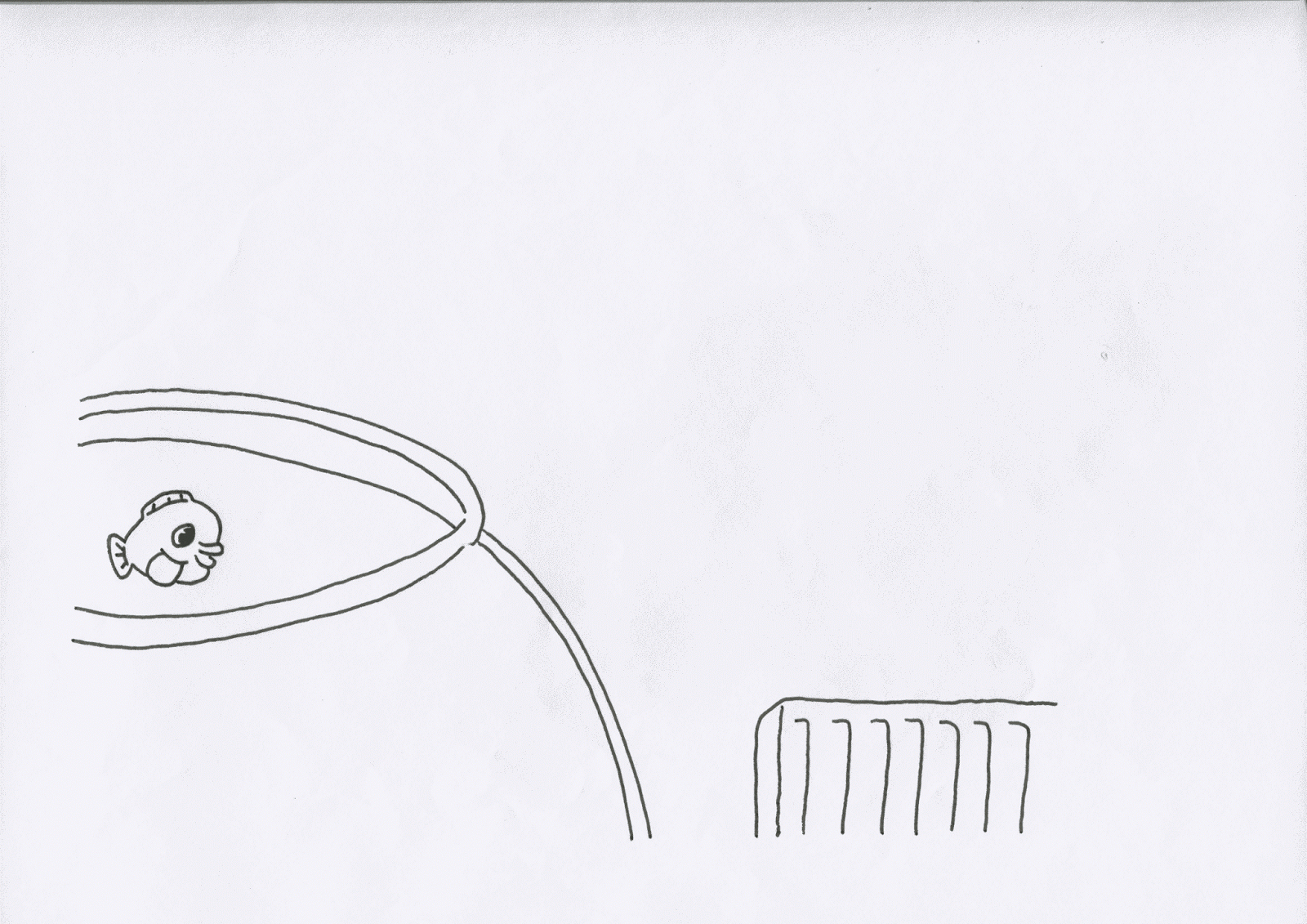



























.jpg)