For this project I was advised that in order to combat my time keeping skills with animation (in that I am very, very slow) I should learn the software Adobe Animate CC as I was told that the program was quite suited to the way I liked to work being frame by frame with keyframes. Of course I was initially skeptical as I am a very slow learner so felt undertaking a completely knew software all together would be very time consuming and take away from the time I could spend working on the project.
Katy linked me to this video on YouTube called 'The ULTIMATE Guide to ADOBE ANIMATE CC! (AKA Flash) - Tutorial' and it proved to be incredibly useful. Jazza is incredibly informative and talks the viewer through the program like they have never used it before so he covers literally everything, from opening up a project and finding the right format to creating animations.
I'd say I am not particularly suited to learning by watching tutorials. I much prefer to learn by doing. But in this case, I found the tutorial really engaging so tried to study it as closely as possible.
Attempt 1
I began with the simple task of drawing freehand my character that'll feature in my animation. As you can see from my first attempt (Above), the drawing is fairly terrible. Her proportions are completely wrong and her head is way too big for her body.
Attempt 2
For my second attempt I decided to trace a drawing of the character I had created on paper. Drawing freehand onto the computer is something I find incredibly difficult to do, even on Photoshop of which I'd say I'm an expert with. In my animating process I would usually place roughs into Photoshop and trace over on a separate layer. I decided to treat this software with the same techniques I'd apply to Photoshop.
A big problem I was having was that of what drawing tools to use and it took a great deal of experimenting to find a brush that had the right look of lines and smoothness. This is where Draw with Jazza came in very handy. Eventually I found a look of line that I really liked, next up I needed to attempt animating and quickly learn it so I could get into the animation process.

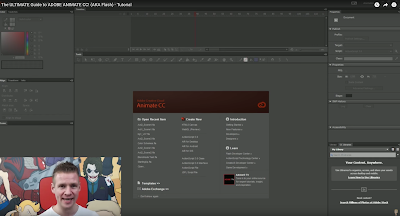


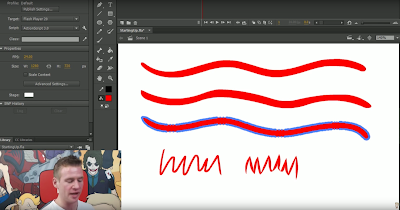
No comments:
Post a Comment